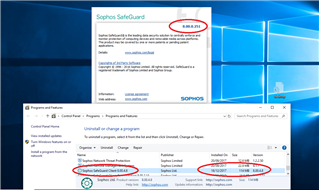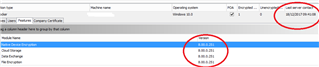Hello Everyone,
Today we have released a Client Hotfix Rollup package which upgrades the standard SGN 8.0 Windows Client to version 8.00.4.
This Client Hotfix Rollup Patch fixes several issues in SafeGuard Enterprise Client 8.0:
- SafeGuard file filter driver issues resulting in BSOD or error messages when files are written.
- SafeGuard Outlook add-in issues.
- SafeGuard service crashes, local cache corruptions or service loading issues.
- SafeGuard credential provider issues. For example, issues that affect users changing passwords or entering a PIN.
In addition, it improves the SafeGuard BitLocker management.
Applies to the following Sophos product(s) and version(s)
SafeGuard Client version 8.00.0.251 (Windows)
Release information
The Hotfix Rollup comes in the form of a Windows Installer Minor Upgrade Patch and updates the version number of the Sophos SafeGuard Client, that is displayed in Apps & features / Programs and Features to 8.00.4.8.
Please refer to the article SafeGuard Enterprise Client Hotfix Rollup version 8.00.4.
This thread was automatically locked due to age.