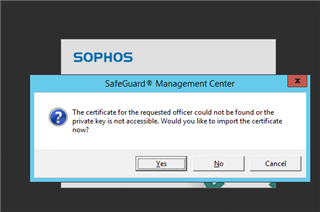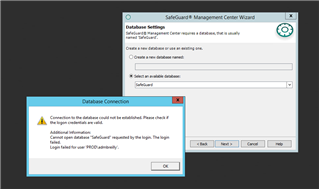I have 2 users that are getting errors when they are trying to log onto the management console for the 1st time. The first 2 users had no issues at all. One error is "The certificate for the requested officer could not be found or the private key is not accessible. Would you like to import the certificate now?" The second error is about the database which the information is correct (3rd picture).
I need them to have access to the console so they have the ability to delete workstations since we are re-imaging our Win 7 machines and upgrading to Win 10. I was advised that the old machine name which is listed for the Win 7 should be removed prior to re-imaging the machine as we are keeping the same machine names. I was informed that if we didn't delete the machines prior, that Safeguard could potentially still keep the old key.
Then if we say Yes which is not what we want to do, we get this.
Other user error:
This thread was automatically locked due to age.