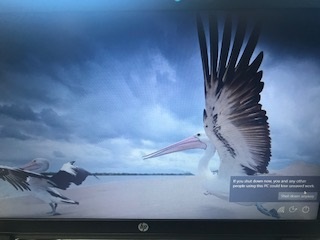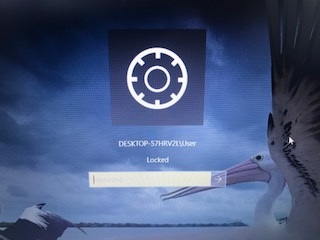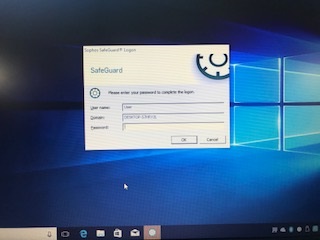Bit of a weird one. Clean install Windows 10 Pro build 1709 16299.64 SGN 7.00.2.35 encryption on a standalone config. When turned on, the welcome screen shows the SGN cog with logged on underneath. Sometimes says Locked also. Log into windows and presented with the log onto Sophos prompt. Log in, all is ok. Sign out and SGN screen normal again. Reboot and same thing over again. Does the same with ver 8. Only happens on 1709. Anyone else having issues with 1709?
This thread was automatically locked due to age.