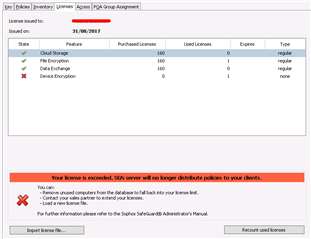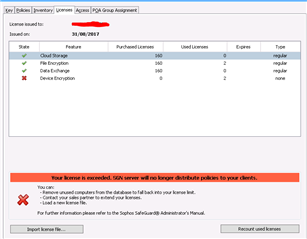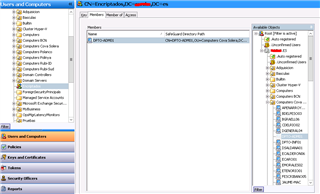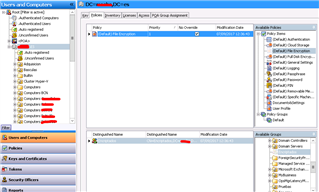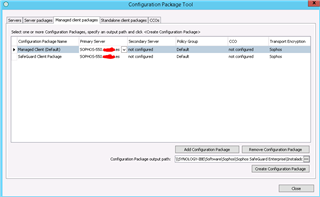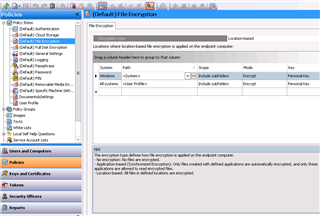Hi,
I am computer administrator. I have to implement SafeGuard in my organitation.
I did it but I have some problems.
The instalation was correct. Comunication with database is OK and everything works but by mistake I used a Device Encryption policie Full disc encryption to encrypt one computer without take a look before to the license. Then I excedeed one license:
I removed the computer from the active directory imported tab in the SafeGuard management center, I uninstall all packages in the client and the Hard disk was Decrypted automatically.
But the problem is that when I restart the right police with the File encryption and import the computer and install all packages again the system show me that the license is excedded again.
The client computer it is not ecrypted and in the SMG the computer it is not ecrypted neither.
I tryed in another computer and now I have exceeded 2 license.
I discovered that by default Root have all policies activated, and I erase them.
I show you the configuration of policies, I think it is ok. I don't know why does not works.
I created a new package with the new polices
Thanks for the help.
This thread was automatically locked due to age.