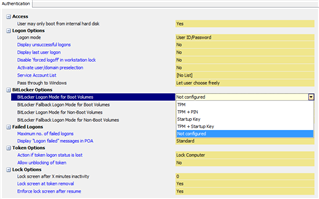Hello
I am installing Sophos Safeguard Version 7.0.2 on a Windows 10 laptop. This is my first as the rest of the environment is still at Windows 7. The install goes smoothly and
the laptop talks to the Sophos server however does not begin encryption automatically as the Windows 7 machines do. I do notice that the method is set to Bitlocker mode.
I have been able to manually run Bitlocker and it talks back to the server acknowledging the encryption. I guess the question is this normal or should the Bitlocker auto
encrypt. Also I do not see the normal pre boot Sophos login screen just the manual code you set when creating Bitlocker encryption. Thanks.
This thread was automatically locked due to age.