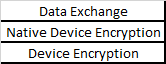Hello Team,
we have uninstalled the older version 6.1 from the system totally & decry pt the drive also.
Then we have installed the new sophos 8.1 client version & after few days ,system is locked .
When we try to recover the key showing "Invalid Computer Identification".
Kindly suggest for the same at the earliest.
This thread was automatically locked due to age.