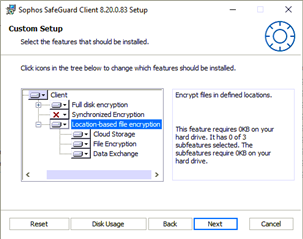Overview
This article describes the parameters to use for an uninstallation via msiexec and REMOVE
Applies to the following Sophos products and versions
SafeGuard Enterprise Server 7.0,
SafeGuard Enterprise Server 8.0,
SafeGuard Enterprise Server 8.1,
SafeGuard Enterprise Server 8.2
What to do
SafeGuard Client Version 8.20
Functions that are available for uninstallation in the user interface can also be entered using the switch REMOVE for an automated uninstallation which uses parameters.
Note: The majority of Features (second column in the table) are associated with a Feature_Parent (third column in the table) that must be considered during the uninstallation.
| Title | Feature | Feature_Parent | Operating System |
|---|---|---|---|
| Client | Client | Win8.1, Win10 | |
| Full disk encryption | BaseEncryption | Client | Win8.1, Win10 |
| BitLocker | BitLockerSupport | BaseEncryption | Win8.1, Win10 |
| BitLocker Challenge/Response (not recommended, limited support) | BitLockerSupportCR | BitLockerSupport | Win8.1 UEFI /Win10 UEFI 64Bit only |
| Location Based File Encryption | LocationBasedEncryption | Client | Win8.1, Win10 |
| Cloud Storage | CloudStorage | LocationBasedEncryption | Win8.1, W10 |
| Synchronized Encryption | NextGenDataProtection | Client | Win8.1, Win10 |
| Credential Provider | CredentialProvider | Client | Win8.1, Win10 |
| File Encryption | FileShare | LocationBasedEncryption | Win8.1, Win10 |
| Data Exchange | SecureDataExchange | LocationBasedEncryption | Win8.1, Win10 |
Example
For uninstallation of SafeGuard's Cloud Storage and Data Exchange features, the following REMOVE parameter can be used for non-interactive uninstallation.
SGNClient_x64.msi /passive /l*v c:\log\SGNClient.log REMOVE=CloudStorage,SecureDataExchange
If you want to uninstall all the features under Location-Based Encryption, you can use the below parameter:
SGNClient_x64.msi /passive /l*v c:\log\SGNClient.log REMOVE=LocationBasedEncryption
Please refer the screenshot of the confirmed uninstallation of two components from the machine.
For further information and sample commands, see SafeGuard Enterprise Admin Help.
SafeGuard Client version 8.0/8.10
The availability of features differs depending on the used SafeGuard Client version and Operating System and so need to make sure which feature is installed and what are their parent features. Please find the below table for version 8.0 and 8.10.
| Title | Feature | Feature_Parent | Operating System |
|---|---|---|---|
| Client | Client | Win7, Win8.1, Win10 | |
| Full disk encryption | BaseEncryption | Client | Win7, Win8.1, Win10 |
| BitLocker | BitLockerSupport | BaseEncryption | Win7, Win8.1, Win10 |
| BitLocker Challenge/Response (not recommended, limited support) | BitLockerSupportCR | BitLockerSupport | Win7 UEFI /Win8.1 UEFI /Win10 UEFI 64Bit only |
| Location Based File Encryption | LocationBasedEncryption | Client | Win7, Win8.1, Win10 |
| Cloud Storage | CloudStorage | LocationBasedEncryption | Win7, Win8.1, Win10 |
| Synchronized Encryption | NextGenDataProtection | Client | Win7, Win8.1, Win10 |
| Credential Provider | CredentialProvider | Client | Win7, Win8.1, Win10 |
| File Encryption | FileShare | LocationBasedEncryption | Win7, Win8.1, Win10 |
| SafeGuard Full Disk Encryption | SectorBasedEncryption | BaseEncryption | Win7 |
| Data Exchange | SecureDataExchange | LocationBasedEncryption | Win7, Win8.1, Win10 |
An example command for this version is also the same. We just have one more feature available in this versions Sector Based Encryption and which can be uninstalled using the name SectorBasedEncryption.
Command Example: SGNClient_x64.msi /passive /l*v c:\log\SGNClient.log REMOVE=CloudStorage,SecureDataExchange
SafeGuard Client version 7.00.x
Please find the below table for the version 7.00.x
| Title | Feature | Feature_Parent | Operating System |
|---|---|---|---|
| Client | Client | Win 7, Win8.1 | |
| Full-disk encryption for internal and external hard disks | BaseEncryption | Client | Win 7, Win8.1 |
| BitLocker | BitLockerSupport | BaseEncryption | Win 7, Win8.1 |
| BitLocker Challenge/Response | BitLockerSupportCR | BitLockerSupport | Win7 UEFI /Win8 UEFI 64Bit only |
| Cloud Storage | CloudStorage | Client | Win 7, Win8.1 |
| Credential Provider | CredentialProvider | Client | Win 7, Win8.1 |
| File Encryption | FileShare | Client | Win 7, Win8.1 |
| Volume Based Encryption | SectorBasedEncryption | BaseEncryption | Win 7 |
| Data Exchange | SecureDataExchange | Client | Win 7, Win8.1 |
An example command is also the same for this version but in version 7, there were few other features which can be uninstalled using the name mentioned in the above table.
Command Example: SGNClient_x64.msi /passive /l*v c:\log\SGNClient.log REMOVE=CloudStorage,SecureDataExchange