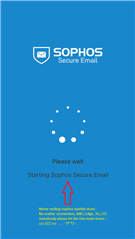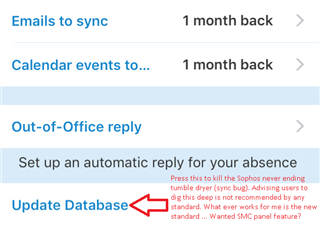Hello
ATT: Sophos Secure Email support team
We are being hit hard by the following problem and have stopped enrolling new devices, therefor.
When updating the email container, the app fail to properly start afterwards.
It keeps rotating with never ending note Please wait, Starting Sophos Secure Email
We have made observations while that problem is present that an 500Mb email container
will accumulate in size to a wooping 4Gb if you keep starting the app over a time period of 3
days. Which indicates that the DB rebuild routine is faulty or times out.
We have noticed this since after app version 7.19.12, the problem can be replicated on
devices with no auto app update. Please fix.
The only known solution is to send a remote delete request and a remote install request from SMC planel.
Tested on the following system
iPhone 5s
iOS: 10.3.2
Lotus Domino server, Traveler 9.x
Server version: 7.0.8 (rev 9453)
Server 7.0.8 (rev 9453), Secure Email app 7.32.2, SMC app 7.0.1
This thread was automatically locked due to age.