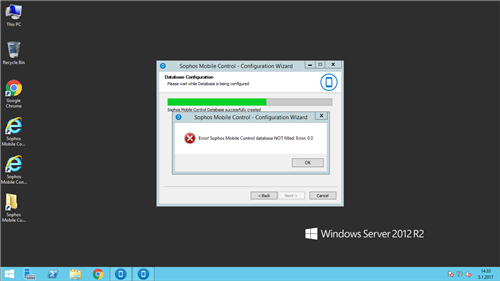Hello everyone,
I would like to install Sophos Mobile Control for testing to my servers. And I facing such an error:
And my install_wizard log file:
[2017-01-05 14:30:25] >>>>> Starting
[2017-01-05 14:30:25] MDM_INSTDIR: C:\Program Files (x86)\Sophos\Sophos Mobile Control
[2017-01-05 14:30:25] SYSTEMVAR_PATH: %SystemRoot%\system32;%SystemRoot%;%SystemRoot%\System32\Wbem;%SYSTEMROOT%\System32\WindowsPowerShell\v1.0\
[2017-01-05 14:30:25] SYSTEMVAR_MDM_HOME: %MDM_HOME%
[2017-01-05 14:30:25] JAVA_HOME: C:\Program Files (x86)\Sophos\Sophos Mobile Control\Java\jdk1.8.0_92
[2017-01-05 14:30:25] JDK_BIN: C:\Program Files (x86)\Sophos\Sophos Mobile Control\Java\jdk1.8.0_92\bin
[2017-01-05 14:30:25] Server Version: 6.1.4
[2017-01-05 14:30:25] Wizard Version: 6.1.4.2259
[2017-01-05 14:30:25] Update From Version:
[2017-01-05 14:30:25] Your ComputerName: MDM
[2017-01-05 14:30:25] Your USERDOMAIN: MDM
[2017-01-05 14:30:25] Your REGISTRYDOMAIN: netkur.local
[2017-01-05 14:30:25] Computer ISDOMAINMEMBER: true
[2017-01-05 14:30:25] LANGID=1055
[2017-01-05 14:30:25] LOCALE_SENGCOUNTRY=Turkey
[2017-01-05 14:30:25] LOCALE_SCOUNTRY=Türkiye
[2017-01-05 14:30:25] LOCALE_SENGLANGUAGE=Turkish
[2017-01-05 14:30:25] GEOID=235
[2017-01-05 14:30:25] GEO_ISO2=TR
[2017-01-05 14:30:25] GEO_ISO3=TUR
[2017-01-05 14:30:25] UserAccountType: Admin
[2017-01-05 14:30:25] System memory in MB: 4095
[2017-01-05 14:30:25] Calculating JVM RAM...
[2017-01-05 14:30:25] JVM_RAM (used for -Xmx): 2048
[2017-01-05 14:30:25] ProcessorNameString: Intel(R) Xeon(R) CPU E5-2609 v4 @ 1.70GHz
[2017-01-05 14:30:25] MHz: 1698
[2017-01-05 14:30:25] Identifier: Intel64 Family 6 Model 79 Stepping 1
[2017-01-05 14:30:25] VendorIdentifier: GenuineIntel
[2017-01-05 14:30:25] Cores/Threads: 4
[2017-01-05 14:30:25] ProxyServer:
[2017-01-05 14:30:25] ProxyEnable: 0
[2017-01-05 14:30:25] Service Name: SMCSVC
[2017-01-05 14:30:25] Unicode Service Name: SMCSVC
[2017-01-05 14:30:26] Service does not exist: 1060
[2017-01-05 14:30:26] Read database driver from properties: auto
[2017-01-05 14:30:26] Cannot read driver class. Trying to detect...
[2017-01-05 14:30:26] Found JDBC url
[2017-01-05 14:30:26] Found no MySQL in URL. Setting MS SQL driver.
[2017-01-05 14:30:26] Found JDBC driver file: sqljdbc4.jar
[2017-01-05 14:30:26] SetWaitCursor
[2017-01-05 14:30:26] Getting Java properties...
[2017-01-05 14:30:27] -- listing properties --
java.runtime.name=Java(TM) SE Runtime Environment
sun.boot.library.path=C:\Program Files (x86)\Sophos\Sophos ...
java.vm.version=25.92-b14
user.country.format=TR
java.vm.vendor=Oracle Corporation
java.vendor.url=http://java.oracle.com/
path.separator=;
java.vm.name=Java HotSpot(TM) 64-Bit Server VM
file.encoding.pkg=sun.io
user.script=
user.country=US
sun.java.launcher=SUN_STANDARD
sun.os.patch.level=
java.vm.specification.name=Java Virtual Machine Specification
user.dir=C:\Program Files (x86)\Sophos\Sophos ...
java.runtime.version=1.8.0_92-b14
java.awt.graphicsenv=sun.awt.Win32GraphicsEnvironment
java.endorsed.dirs=C:\Program Files (x86)\Sophos\Sophos ...
os.arch=amd64
java.io.tmpdir=C:\Users\ADMINI~1\AppData\Local\Temp\2\
line.separator=
java.vm.specification.vendor=Oracle Corporation
user.variant=
os.name=Windows Server 2012 R2
sun.jnu.encoding=Cp1254
java.library.path=C:\Program Files (x86)\Sophos\Sophos ...
java.specification.na[2017-01-05 14:30:27] DoUpdate?
[2017-01-05 14:30:27] No update trigger found.
[2017-01-05 14:30:27] Get DB properies...
[2017-01-05 14:30:27] Got MDM_DB_USER: 0
[2017-01-05 14:30:27] Got MDM_DB_PASS_ENC: 0
[2017-01-05 14:30:27] MDM_DB_USER mdm
[2017-01-05 14:30:27] MDM_DB_PASS_ENC 374d603add8e0449aea40af6d9f9b911
[2017-01-05 14:30:27] Verifying db user
[2017-01-05 14:30:28] Setting db users
[2017-01-05 14:30:28] Getting "C:\Program Files (x86)\Sophos\Sophos Mobile Control\Java\jdk1.8.0_92\bin\java" version...
[2017-01-05 14:30:28] Output: 0 java version "1.8.0_92"
Java(TM) SE Runtime Environment (build 1.8.0_92-b14)
Java HotSpot(TM) 64-Bit Server VM (build 25.92-b14, mixed mode)
[2017-01-05 14:30:28] Old license file found. Getting size.
[2017-01-05 14:30:28] File size: 0 bytes.
[2017-01-05 14:30:28] Desired SMC URL:
[2017-01-05 14:30:28] Getting Java arch model...
[2017-01-05 14:30:28] sun.arch.data.model=64
[2017-01-05 14:30:28] Wizard - DBDone:
[2017-01-05 14:30:28] No prior db configuration found.
[2017-01-05 14:30:28] Wizard - AllDone:
[2017-01-05 14:30:28] No prior configuration found.
[2017-01-05 14:30:28] "C:\Program Files (x86)\Sophos\Sophos Mobile Control\Java\jdk1.8.0_92\bin\java" GetSystemTimeZone
[2017-01-05 14:30:28] 0 Asia/Istanbul
[2017-01-05 14:30:28] Before ConfigWrite
[2017-01-05 14:31:32] Check here if database update section should be skipped
[2017-01-05 14:31:32] No db update skip page
[2017-01-05 14:31:32] SelectDB
[2017-01-05 14:31:33] SelectDBLeave
[2017-01-05 14:31:33] SQL Server clicked.
[2017-01-05 14:31:34] SelectDBLeave
[2017-01-05 14:31:34] UseIncludedSQLServer 0
[2017-01-05 14:31:34] UseSQLServer 1
[2017-01-05 14:31:34] UseMySQL 0
[2017-01-05 14:31:34] UseSQLServer
[2017-01-05 14:31:34] JDBCDriverClass com.microsoft.sqlserver.jdbc.SQLServerDriver
[2017-01-05 14:31:34] JDBCDriverFile: sqljdbc4.jar
[2017-01-05 14:31:34] ConfigureDB
[2017-01-05 14:31:34] Used ini: sqlserver.ini
[2017-01-05 14:31:34] WinAuth: 1
[2017-01-05 14:31:34] Found old dbserver localhost
[2017-01-05 14:31:34] UseSQLServerAuth:
[2017-01-05 14:31:34] Disable SQL Auth Fields
[2017-01-05 14:31:41] ConfigureDBLeave
[2017-01-05 14:31:41] Use SQL Server Authentication clicked.
[2017-01-05 14:31:41] SQL Auth activated.
[2017-01-05 14:31:49] ConfigureDBLeave
[2017-01-05 14:31:49] UseSQLServerAuth: <1>
[2017-01-05 14:31:49] DBSrvUser: <mdm>
[2017-01-05 14:31:49] SQLServer
[2017-01-05 14:31:49] SQL\SQLSERVER
[2017-01-05 14:31:49] mdm
[2017-01-05 14:31:49] 1
[2017-01-05 14:31:49] SetWaitCursor
[2017-01-05 14:31:49] Check for SQL Server instance...
[2017-01-05 14:31:49] Found backslash in URL
[2017-01-05 14:31:49] Getting DB instance from SQL\SQLSERVER
[2017-01-05 14:31:49] Instance found: SQLSERVER
[2017-01-05 14:31:49] Get SQL Server
[2017-01-05 14:31:49] Server found: SQL
[2017-01-05 14:31:49] SQLServer initial jdbc:sqlserver://SQL;encrypt=true;trustServerCertificate=true
[2017-01-05 14:31:49] SQLServer with instanceName jdbc:sqlserver://SQL;encrypt=true;trustServerCertificate=true;instanceName=SQLSERVER
[2017-01-05 14:31:49] "C:\Program Files (x86)\Sophos\Sophos Mobile Control\Java\jdk1.8.0_92\bin\java" -jar lib\scriptella.jar -q CheckDatabaseHost.xml
[2017-01-05 14:31:52] Found old database
[2017-01-05 14:31:52] Connection to database successfully tested!
[2017-01-05 14:31:52] Check here if section should be skipped
[2017-01-05 14:31:52] UseIncludedSQLServer 0
[2017-01-05 14:31:52] UseSQLServer 1
[2017-01-05 14:31:52] UseMySQL 0
[2017-01-05 14:31:52] CreateDB
[2017-01-05 14:31:52] SetWaitCursor
[2017-01-05 14:31:52] Refresh database list
[2017-01-05 14:31:52] "C:\Program Files (x86)\Sophos\Sophos Mobile Control\Java\jdk1.8.0_92\bin\java" -jar lib\scriptella.jar -q CheckDatabaseHost.xml
[2017-01-05 14:31:54] Found old database
[2017-01-05 14:31:54] Database list successfully refreshed.
[2017-01-05 14:32:02] CreateDBLeave
[2017-01-05 14:32:02] Select existing database clicked.
[2017-01-05 14:32:05] CreateDBLeave
[2017-01-05 14:32:05] Create new database clicked.
[2017-01-05 14:32:07] CreateDBLeave
[2017-01-05 14:32:07] SetWaitCursor
[2017-01-05 14:32:07] SQLServer working jdbc:sqlserver://SQL;databaseName=SMCDB;encrypt=true;trustServerCertificate=true
[2017-01-05 14:32:07] SQLServer with instanceName jdbc:sqlserver://SQL;databaseName=SMCDB;encrypt=true;trustServerCertificate=true;instanceName=SQLSERVER
[2017-01-05 14:32:07] database SMCDB
[2017-01-05 14:32:07] url jdbc:sqlserver://SQL;databaseName=SMCDB;encrypt=true;trustServerCertificate=true;instanceName=SQLSERVER
[2017-01-05 14:32:07] Checking if database already exists.
[2017-01-05 14:32:07] Is SMCDB in CRM_MSCRM|MSCRM_CONFIG|ReportServer$SQLSERVER|ReportServer$SQLSERVERTempDB|SMCDB2|SMCDBv2| ?
[2017-01-05 14:32:07] DB not directly found. Continue...
[2017-01-05 14:32:07] Will create new SQLServer database SMCDB.
[2017-01-05 14:32:07] SetWaitCursor
[2017-01-05 14:32:07] DBUseExisting (false) != true
[2017-01-05 14:32:07] CreateNewDatabase
[2017-01-05 14:32:11] Sophos Mobile Control database successfully created.
[2017-01-05 14:32:11] No Windows Auth - creating db users
[2017-01-05 14:32:11] Starting CreateDatabaseUser
[2017-01-05 14:32:11] Generate mdm user name...
[2017-01-05 14:32:11] SMC_nlvptbimkr
[2017-01-05 14:32:11] Generate mdm user password...
[2017-01-05 14:32:11] GEN RAN
[2017-01-05 14:32:12] Generation finished.
[2017-01-05 14:32:12] Create db user
[2017-01-05 14:32:13] Sophos Mobile Control database user created.
[2017-01-05 14:32:13] Change JBoss db credentials
[2017-01-05 14:32:13] Written username: 0
[2017-01-05 14:32:13] Written password: 0
[2017-01-05 14:32:13] Changed JBoss db credentials
[2017-01-05 14:32:13] Starting FillDatabase
[2017-01-05 14:32:13] FillDatabase
[2017-01-05 14:32:18] Database fill returned: 1 0
[2017-01-05 14:32:19] Error! Sophos Mobile Control database NOT filled. Error: 0 0
And my filldatabase log file:
05.Oca.2017 13:32:18 <SEVERE> Script C:\Program Files (x86)\Sophos\Sophos Mobile Control\tools\Wizard\FillDatabase.xml execution failed.
Location: /etl/script[5]
JDBC provider exception: Unable to execute statement
Error statement:
CREATE VIEW report_number_of_devices_by_os_version AS
SELECT os.Name, COUNT(d.OsID) AS Devices, dg.CustomerID
FROM device d, os, devicegroup dg
WHERE d.OsID = os.OsID AND d.DeviceGroupID=dg.DeviceGroupID
GROUP BY os.Name, dg.CustomerID
Error codes: [S0001, 207]
Driver exception: com.microsoft.sqlserver.jdbc.SQLServerException: Invalid column name 'OsID'.
I did some research on the forum. But I could not find a similar error. I look forward to your thoughts on this subject. Thanks!
This thread was automatically locked due to age.