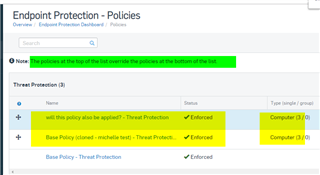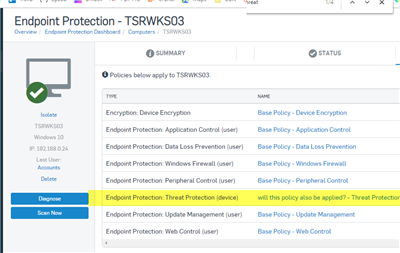Hi there, I've created two additional Threat Protection policies as shown in the screenshot below. I've added all three of my workstations to these policies:-
What has me confused is that in green it says "THe policies at the top of the list override the policies at the bottom of the list" ... however when I go to the machine itself, I see that only ONE policy is applied... and not two.
Question: Can anyone please explain this? ... Am I really getting ALL the settings from both policies, except for where the top policy has a different setting to the bottom?
Thanks in advance,
Micehlle
Software Version is:
This thread was automatically locked due to age.