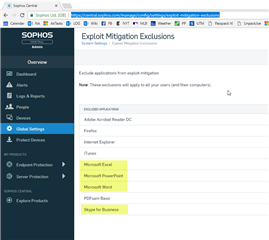We are running Office 365 on Windows 10 1703. As you may know, Office 365 updates frequently. Some users today were unable to launch Excel or Word after an update, and the only fix was to uninstall Intercept X.
I was surprised that there is nothing recent about this in the forum. I would have guessed it was more common, considering it is happening to multiple users in my organization.
There are no Hitman.Pro logs. No events appear in the client nor the Central console. Repairing Office does not help.
Is anyone else in this boat with me? I have opened a ticket with Sophos.
EDIT: Since I posted this back in June, I have been able to add the Office applications to the mitigation exclusion list. This has prevented recurrence of the problem, although I wonder what security features I am sacrificing by excluding all the Office programs.
This thread was automatically locked due to age.