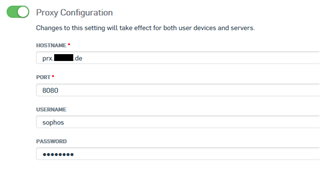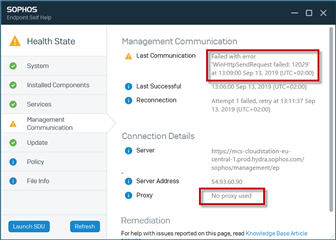Hello,
I am sorry for asking again but I have another problem regarding the communication between Sophos Endpoint and Sophos Central.
In our network we use an user authenticated proxy to connect to the internet.
I created a special user for the connection between the endpoints and Sophos Central. This user authenticates on the proxy without any problems.
These are the setting in Sophos Central:
After configuring the Proxy in Sophos Central I downloaded the windows client and installed it on several devices.
Unfortunately these devices can`t communicate with Sophos Central:
The PCs itself have access to the internal network and to the external internet.
As soon as I connect the PCs to an external network (without proxy) the communication establishes and works without problems.
Are there any errors I made regarding the configuration?
-I inserted our proxy settings with tested credentials into Sophos Central
-After this I downloaded the client software and installed it on our PCs
-The PCs can connect to the internet but the endpoint software seems to ignore the proxy settings
-I also tried this solution but without any effect
Thank you for your help!
This thread was automatically locked due to age.