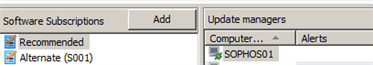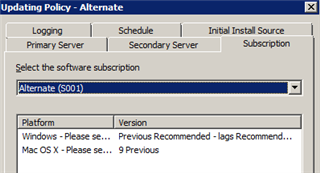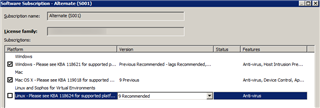Hi,
I have been searching for an answer on this for about an hour, but am guessing someone will respond with a link to the KB on this.
I installed the endpoint agent on an Ubuntu Linux system. I can see the system in the console, but it is showing not up to date since the install time.
It has an update policy assigned to its group specifying both the primary and secondary update servers. When changes are made to this policy I see its policy compliance change to "awaiting transfer" and the changing back to "same as policy".
When I check the computer details from the console I see it does not have a primary or secondary update server configured.
The savupdate-debug.log is filled with these:
2020-06-27 12:24:57,677 DEBUG savupdate.util.Logger: NO-UPDATE-CONFIGURATION
2020-06-27 12:34:57,229 DEBUG savupdate.util.Logger: Logging to /opt/sophos-av/log/savupdate-debug.log
Am I doing something wrong with the update policy, or is it normal that I should need to configure this on each agent although they report back to the console?
I have verified DNS resolution to the server hosting the updates works and am using the fqdn in the update path.
Thank you
This thread was automatically locked due to age.