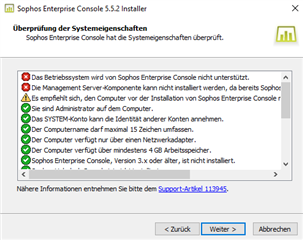Hi Everybody,
the following question is directly for Sophos Stuff:
Why do you support installing SEC on Windows 7 although now EOL, but not Windows 10?
This KB clearly states so: https://community.sophos.com/kb/en-us/122552
Is there a technical issue with Windows 10 that makes it impossible to install/run SEC or does Sophos in general simply want to get rid of SEC being installed on Client OSs and with that some possible limitations and problems that results with simultaneous client connecting to it (and in the end reduce support cases resulting from such a setup)?
IMHO, there should be a way to have a local SEC installed on a client OS. In many regions, where broadband connections (land or radio) are not available, there you want to have a local distribution point for your clients. At the same time, no full featured server is required, a client OS should suffice...
Just a thought...
Felix
This thread was automatically locked due to age.