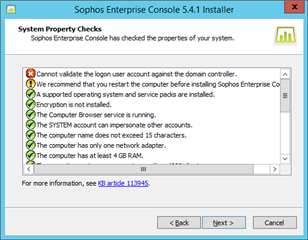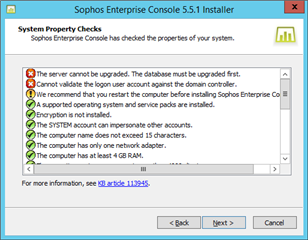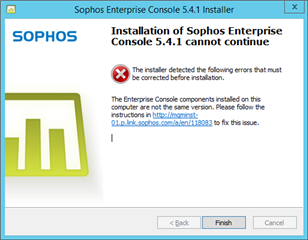Having recently taken over the admin of our Sophos, there is a message on the VM hosting the SEC that
Sophos Enterprise Console (SEC) is not supported
Your SEC version 5.4.0 is not supported. Please update the SEC to the latest version 5.5.1.
Initially I tried to install version 5.5.1 but it failed and on further reading the upgrade path suggests upgrading to 5.4.1 first, which is what I am trying to do.
After dealing with the other requirements, I am left with one 'cannot validate the logon user account against the domain controller''
I have checked the AD on the domain controller does have the User Accounts Sophos Management and SophosUpdateMgr and they have the attributes recommended in your notes.
This is on Windows Server 2012 R2
What is the next step please?
thanks
Mark
This thread was automatically locked due to age.