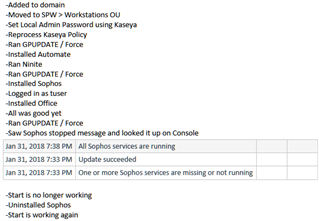Have a situation where installing SOPHOS causes the Start Menu of Windows 10 1709 to stop working, also seems to stop all "User Experience" things, such as Settings Page etc. When you try to restart, you get the error:
task host is stopping background tasks windows 10 Device install reboot required
You have to hard kill it to reboot/shutdown the machine.
This is a fresh installation of USB
Installed Acrobat Reader, Media Player classic, Irfran View, GreenShot, Chrome and Java.
Used the new Deployment from SOPHOS MSP Admin Console and the "Download Complete Windows Installer"
Used the following command to install:
SophosSetup.exe --customertoken="xxxxxxxx-xxxx-xxxx-xxxx-xxxxxxxxxxx" --mgmtserver="dzr-mcs-amzn-us-west-2-fa88.upe.p.hmr.sophos.com" --products="antivirus;intercept" --quiet
I seem to be able to "jostle" the start menu by right clicking on the start button.
At this stage, I am unable to install SOPHOS AV
This thread was automatically locked due to age.