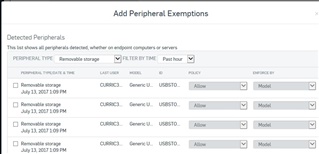Hi I want to apply a peripheral control policy on Sophos Cloud site to my clients. However I cant seem to see how to get the client to notify the user that a unknown device has been detected but still allow it through. I know there was the option in the server software version.
I want users to be notifed to come to me to get their devices whitelisted. If I turn this feature on blocking everything straight away its going to be chaos!!!
This thread was automatically locked due to age.