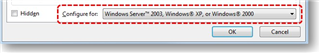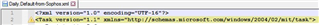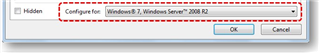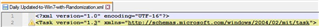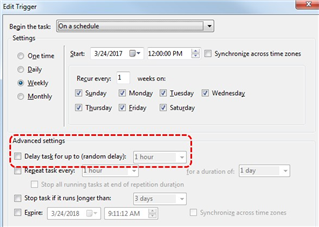Using: Enterprise Console 5.5 Sophos Endpoint 10.7
Sophos Endpoint doesn't use modern scheduled tasks.
Sophos Endpoint generates a legacy task version 1.1 when it creates the scheduled task on a Windows 7 system.
A Windows 7 scheduled task version 1.3
Task version 1.3 supports many newer options such as a random delay
It seems reasonable that any Scheduled Task should be created in a manner that supports the full feature set of the operating system on which they are created. As such, the "Daily" task should be configured for 'Win 7' when created on a system running 'Win 7'. The new features in modern scheduled tasks allow for features more commonly requested by larger enterprises.
This thread was automatically locked due to age.