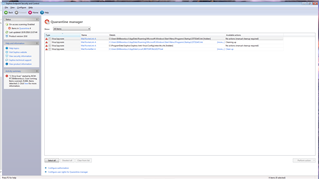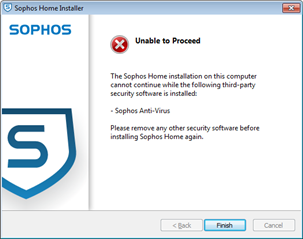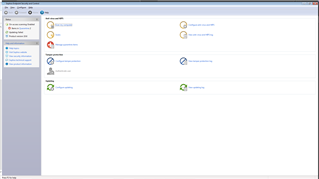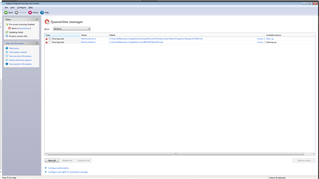Sophos Endpoint Security and Control 10.6 running on Windows 7 Professional x64 detected Mal/KovterLnk-A and Mal/KovterBat-A this morning and moved them to Quarantine.
The available actions say Clean Up then goes to Cleaning Up and instantly the viruses appear in the Quarantine again.
When I open the Details that take me to the file location the shortcuts are in a the Windows Startup folder and appear and re-appear while Sophos tries to Clean Up the threat.
It appears as if the virus/malware is re-installing itself as soon as Sophos cleans it up.
I've tried to select and Cleanup the files, but it says a Cleanup is already in process.
This thread was automatically locked due to age.