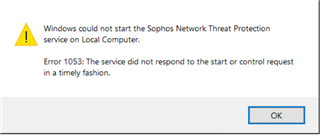HI
I have this problem in one device
thers is one service stopped in sophos services
when I try run this service I face this message
I followed instructor here community.sophos.com/.../133606
but nothing happened
also, the update of Sophos is always a failure
any help please
This thread was automatically locked due to age.