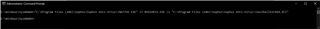I have right-click scanning enabled, but after a recent Windows update, I no longer see the option to scan files with Sophos when I right click. How can I restore this option in Windows Explorer?
Version 10.8 - Last updated today, 8/10/2019.
This thread was automatically locked due to age.