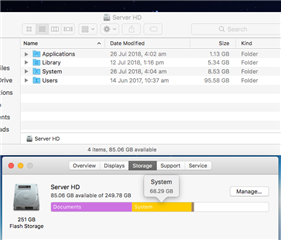Hi there
I installed Sophos Endpoint on a Mac Mini a few months ago which is accessed remotely so screen not often viewed (it's a mail server)
I recently noticed a huge decrease in available disk space over the past few weeks. The System folder had expanded from about 8GB to around 135GB leaving only about 2GB of free disk space!
A run of OmniSweeper and Disk Inventory X did not show the offending file usage and showing invisble files gave no clue either. Rebooting did not release the disk space.
I took a hunch and decided to uninstall Endpoint and bingo – I got 120GB+ back
I have now reinstalled Endpoint and still have the correct disk space available
What happened and will it happen again? Can't afford to have the mail server go down because the disk is full of cache/VM/log/swap files!
This thread was automatically locked due to age.