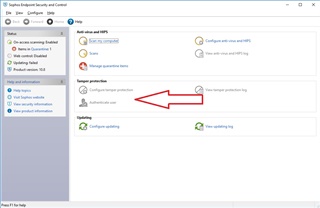We have a Server/Client environment with Sophos Enterprise Console running on a main server and Sophos Endpoint Security and Control installed on a few hundred clients. In many cases, I'm not able to disable Tamper Protection, which is causing a lot of issues.
Some computers disable within minutes by dropping the computer into a "No Update" group in the Sophos Enterprise Console, but most take hours or don't disable at all. On the ones that don't disable, if you log in manually, "Configure Tamper Protection" and "Authenticate User" are greyed out.
Is there any way to just create a script (or powershell script) that disables tamper protection? We (obviously) have the proper credentials to disable it, so just running a script with those credentials before I need to disable it would be a good enough solution.
Is that even possible?
This thread was automatically locked due to age.