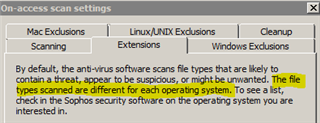From SEC for policies there is two very different options for excluding file types under On-access scan settings.
What is the difference between the two and which one is best to use.
Extensions tab - Exclude button
Windows Exclusions - Add button
Also does anyone know why there is two options as it doesn't make any sense.
This thread was automatically locked due to age.