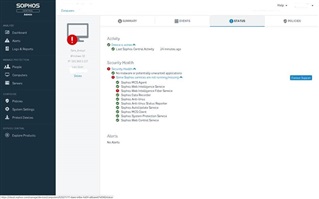In two machines, the installation of sophos antivirus is successful, but many services fail to start (see images).
The log does not track any anomaly. What might be causing these issues and what can be done to overcome them ?
Started C:\ProgramData\Sophos\AutoUpdate\cache\sophos_autoupdate1.dir\SophosUpdate.exe
20-10-2016 09:41:44, INFO : Driver is not already installed.
20-10-2016 09:41:44, INFO : Starting Sophos Endpoint Defense clean installation (1.0.0.239)
20-10-2016 09:41:44, INFO : Wrote HKEY_LOCAL_MACHINE SOFTWARE\Microsoft\Windows\CurrentVersion\Uninstall\Sophos Endpoint Defense\ value: DisplayName data: Sophos Endpoint Defense
20-10-2016 09:41:44, INFO : Wrote HKEY_LOCAL_MACHINE SOFTWARE\Microsoft\Windows\CurrentVersion\Uninstall\Sophos Endpoint Defense\ value: Publisher data: Sophos Limited
20-10-2016 09:41:44, INFO : Wrote HKEY_LOCAL_MACHINE SOFTWARE\Microsoft\Windows\CurrentVersion\Uninstall\Sophos Endpoint Defense\ value: InstallLocation data: C:\Program Files\Sophos\Endpoint Defense
20-10-2016 09:41:44, INFO : Wrote HKEY_LOCAL_MACHINE SOFTWARE\Microsoft\Windows\CurrentVersion\Uninstall\Sophos Endpoint Defense\ value: UninstallString data: C:\Program Files\Sophos\Endpoint Defense\uninstall.exe
20-10-2016 09:41:44, INFO : Wrote HKEY_LOCAL_MACHINE SOFTWARE\Microsoft\Windows\CurrentVersion\Uninstall\Sophos Endpoint Defense\ value: DisplayIcon data: C:\Program Files\Sophos\Endpoint Defense\uninstall.exe
20-10-2016 09:41:44, INFO : Wrote HKEY_LOCAL_MACHINE SOFTWARE\Microsoft\Windows\CurrentVersion\Uninstall\Sophos Endpoint Defense\ value: DisplayVersion data: 1.0.0.239
20-10-2016 09:41:44, INFO : Wrote HKEY_LOCAL_MACHINE SOFTWARE\Microsoft\Windows\CurrentVersion\Uninstall\Sophos Endpoint Defense\ value: VersionMajor data: 1
20-10-2016 09:41:44, INFO : Wrote HKEY_LOCAL_MACHINE SOFTWARE\Microsoft\Windows\CurrentVersion\Uninstall\Sophos Endpoint Defense\ value: VersionMinor data: 0
20-10-2016 09:41:44, INFO : Wrote HKEY_LOCAL_MACHINE SOFTWARE\Microsoft\Windows\CurrentVersion\Uninstall\Sophos Endpoint Defense\ value: URLInfoAbout data: http://www.sophos.com
20-10-2016 09:41:44, INFO : Wrote HKEY_LOCAL_MACHINE SOFTWARE\Microsoft\Windows\CurrentVersion\Uninstall\Sophos Endpoint Defense\ value: InstallDate data: 20161020
20-10-2016 09:41:44, INFO : Wrote HKEY_LOCAL_MACHINE SOFTWARE\Microsoft\Windows\CurrentVersion\Uninstall\Sophos Endpoint Defense\ value: HelpLink data: http://www.sophos.com/support
20-10-2016 09:41:44, INFO : Wrote HKEY_LOCAL_MACHINE SOFTWARE\Microsoft\Windows\CurrentVersion\Uninstall\Sophos Endpoint Defense\ value: Contact data: Sophos Technical Support
20-10-2016 09:41:44, INFO : Wrote HKEY_LOCAL_MACHINE SOFTWARE\Microsoft\Windows\CurrentVersion\Uninstall\Sophos Endpoint Defense\ value: Comments data: Protects your Sophos Endpoint
20-10-2016 09:41:44, INFO : Registry configured successfully to register to Add Remove Programs.
20-10-2016 09:41:44, INFO : Created new program directory C:\Program Files\Sophos\Endpoint Defense
20-10-2016 09:41:44, INFO : Created new ProgramData log directory C:\ProgramData\Sophos\Endpoint Defense\Logs
20-10-2016 09:41:44, INFO : Binaries copied successfully.
20-10-2016 09:41:44, INFO : Registry configured successfully to register to Sophos AutoUpdate.
20-10-2016 09:41:44, INFO : Successfully registered MCS adapter.
20-10-2016 09:41:44, INFO : Successfully registered telemetry plugin.
20-10-2016 09:41:44, INFO : Registered SED to be tamper protected.
20-10-2016 09:41:44, INFO : Installing driver...
20-10-2016 09:41:45, INFO : Driver successfully installed.
20-10-2016 09:41:45, INFO : Starting driver...
20-10-2016 09:41:46, INFO : Driver is now running.
20-10-2016 09:41:46, INFO : Successfully installed Sophos Endpoint Defense.
This thread was automatically locked due to age.