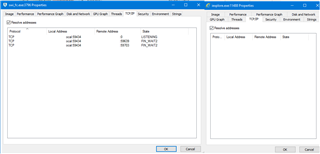We've just started testing for Windows 10 roll-out, and have come across a strange issue. We do not use Web Control, however when a machine is upgraded from Windows 7 to Windows 10, with the latest client installed (10.6) users can no longer browse the internet from any browser. Disabling the "Web Filtering" service instantly resolves the issue, however we are confused as to how it is causing issues, as it is not supposed to be enabled.
I found this post which appears to be a similar problem, but there is no answer as to how to resolve the problem.
When running the windows upgrade, it did not flag Sophos as needing to be uninstalled/reinstalled.
Can anyone provide guidance on how to resolve this.
Thanks
This thread was automatically locked due to age.