Hello
We have tried to uninstalled agent from a computer But we could not do it and found the message Unable to locate Sophos Autoupdate MSI. How can solve this issue?
This thread was automatically locked due to age.
Hello
We have tried to uninstalled agent from a computer But we could not do it and found the message Unable to locate Sophos Autoupdate MSI. How can solve this issue?
Hello Faruk Ahmed,
given the lack of details the only possible answer is Copy an appropriate MSI from another machine to the location where the Windows Installer expects it. I can add that the location is usually C:\Windows\Installer\ , where the Installer is looking for the cached MSI (its name has been changed to 8 hex digits and you'd have to find out the name from either the uninstall log or the registry).
Christian
Hello ,
for AutoUpdate 5.16. the key is
HKLM\SOFTWARE\Microsoft\Windows\CurrentVersion\Installer\UserData\S-1-5-18\Products\9B1ACBFAC6946EA489EAE31AFC6FC545\InstallProperties
and the value LocalPackage names the MSI. Please note the the code (the blue part) might be different if you have another version of AutoUpdate, you can find it by searching for C:\ProgramData\Sophos\AutoUpdate\cache\sau\ under HKLM\SOFTWARE\Microsoft\Windows\CurrentVersion\Installer\UserData\S-1-5-18\Products.
Christian
Hello Faruk Ahmed ,
you have to search for this path in the registry, (under HKLM\Software\Microsoft\Windows\CurrentVersion\Installer\UserData\S-1-5-18\Products) this should take you to the Installer key with the correct code in case the one I posted does not exist. It seems this is a Central installation so likely it is different.
Christian
Hello Faruk Ahmed,
as said, if you don't know the code you have to search for the ...\decoded\sau\ path to find the name of the MSI. I've used the path that applies to my system (it does not contain the decoded) but it should show the principle. The path is in the InstallSource value, the LocalPackage value contains the name of the cached MSI.
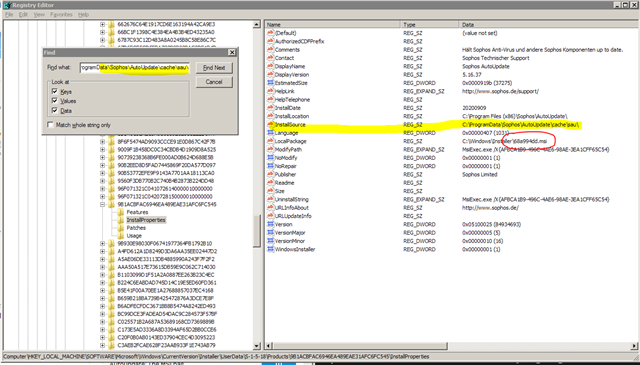
Christian