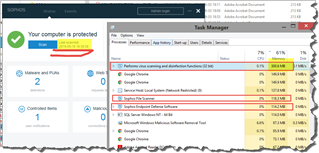Hi there,
I am trialling Sophos on our small office network (10 PCs). As our machines are quite old and slow, an important requirement for me is performance. This morning I logged onto my machine and noticed absolutely everything was really sluggish. I opened up task manager and found that Sophos was pulling 532MB of memory! I thought, oh, it might just be scanning. So I opened Sophos itself to check, nope nothing told me it was scanning.
I phoned Sophos support. I spoke to a young lady who first diligently took about 10 minutes in trying to get the correct spelling of my email address and company name. After what seemed to be an eternity she answered with "anything up to 1000MB is normal, so 500MB is normal. There's no problem." But my Sophos isn't scanning anything, "its normal" she said.
QUESTION
Is this true? It's normal for Sophos to hang around idly and suck up 500MB of memory?... is that really normal? I really hope its not otherwise Sophos is not at all for me. If it is not normal, can anyone explain by look at task manager what was consuming my resources?
Regards
Michelle
This thread was automatically locked due to age.