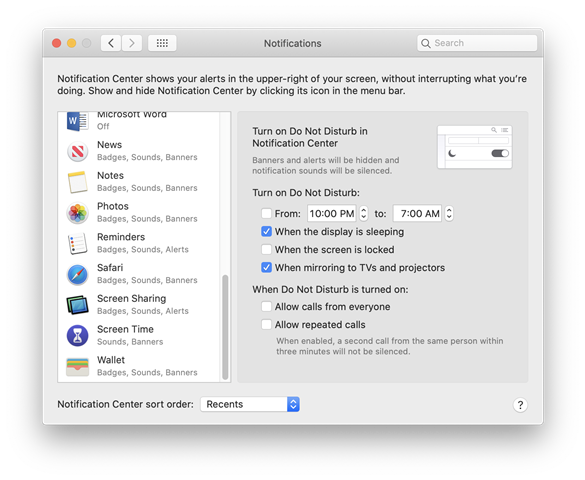Hello,
I'm a new member. Joined because I've been clicking ignore for too long on an annoying pop-up and am hoping to actually solve it now. The pop-up states:
Sophos Endpoint
You need to change your 'Security & Privacy' settings in order to protect this computer.
Click 'Open Security & Privacy' and then click 'Allow' within the next screen.
In theory the next step is easy ... except there is no "Allow" option at the next screen. And so I am left with no choice but to repetitively hit "Close" to ignore the pop-up. I run 10.13.6 (High Sierra) on a 2018 MBPro, in case that helps anyone lead me to an alternative solution.
Thank you in advance for your time and attention.
~Dave
This thread was automatically locked due to age.