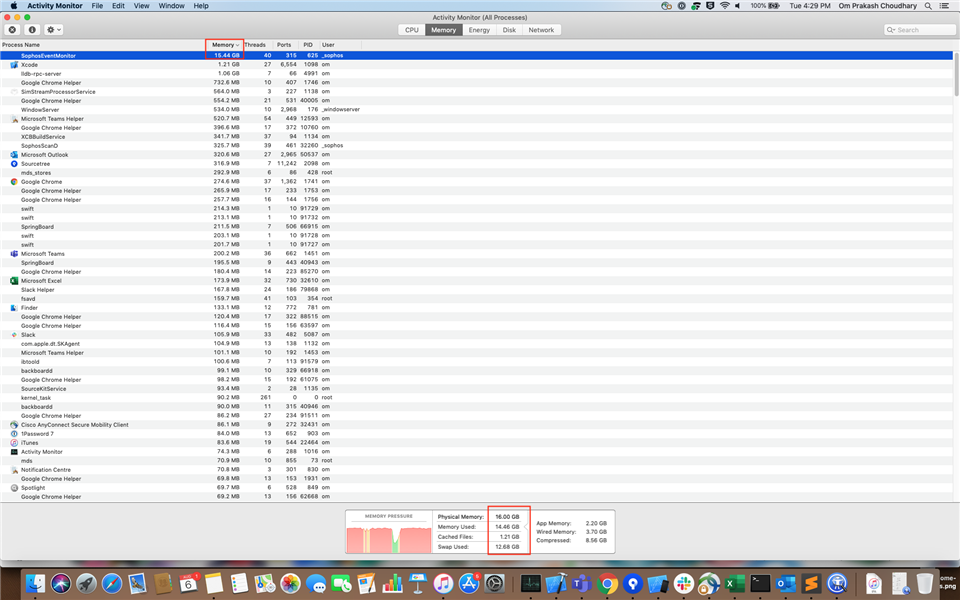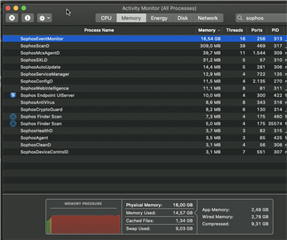Memory Usage seems to be way up with version 9. I mean really this is insane
SophosScanD 268MB
SophosANtiVirus 157MB
InterCheck 220MB
Sophos UI 12MB
Sophos SXLD 7MB
SophosConfigD 4MB
Sophos Autoupdate 11MB
I add these up and get 679MB. I just removed it and loaded 8.x latest and get less than 200MB. That is more than 3 times the amount of memory. I tried this on a Mac Mini 2012 and a MacBook Pro late 2011 all with 10.8.4
This thread was automatically locked due to age.