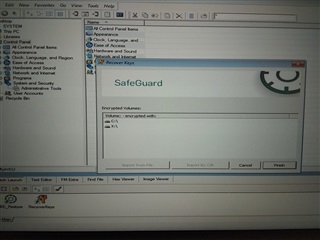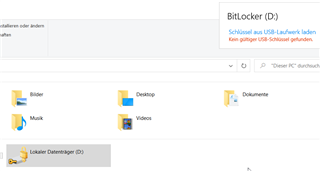Hallo,
wir versuchen Daten zu sichern, von einem laptop (Win10) welches sich nicht mehr starten lässt. Wir haben einen Virtual client exportier und die recoverytoken.tok ins USB boot medium eingebunden, anschließend ins SGN-Tools Verzeichnis kopiert, anschließend starten wir das revocer_key.exe tool, aber leider wird unter der vorhanden c:\ Platte kein key angezeigt, den wir für den weiteren C/R Prozess benötigen, was können wir machen?
Danke
This thread was automatically locked due to age.