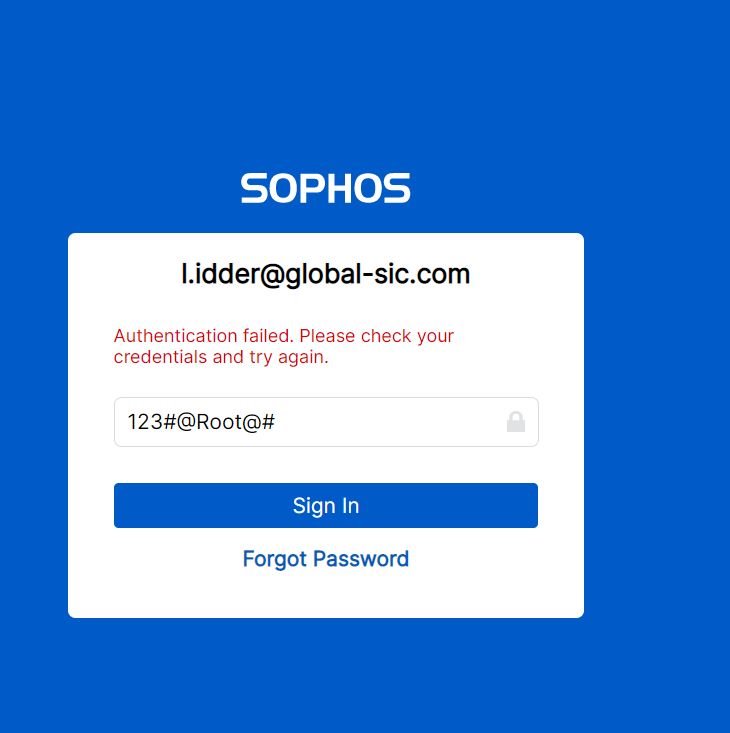 Hi
Hi when I try to log in into my self-serve portal https://partners.sophos.com/prm/french/c/sophos-learning-zone which I was able to do before, it says
Authentication failed. Please check your credentials and try again.
I am sure the password is right since I have a Sophos central account on a different email and use the same password without problems.
then I click on forgot password, I get the code on my email enter it verify it - get a prompt to enter a new password, create a password that was not used before, and I still get
Authentication failed. Please check your credentials and try again.
-
We've verified your email address. You can now create a new password.I've used a browser I never use in incognito and every other option, cache, passwords clear etc.
This thread was automatically locked due to age.

